Client work, without the chaos.
Replace email threads and scattered links with a single, password-protected portal for deliverables, feedback, approvals, invoices, retainers, files — and billable hours.
14-day free trial. No credit card required. Cancel anytime.
- Turn messy email chains into one clean client portal.
- Keep every comment, version, and approval tied to the right file.
What your clients actually see
Client Approve replaces “here’s a folder of links” with a clean, client-ready portal. One URL shows them every project, every deliverable, and what’s waiting on them — without you re-explaining it all in email.
- Project portal: all deliverables, invoices, and retainers in one place.
- Client-facing statuses, due dates, and owners so “who has the ball?” is obvious.
- Comments, versions, and approvals tied directly to each deliverable.
Clients land here first — a single hub for projects, deliverables, and money.
Click a deliverable and they see the work, what changed, and how to approve.
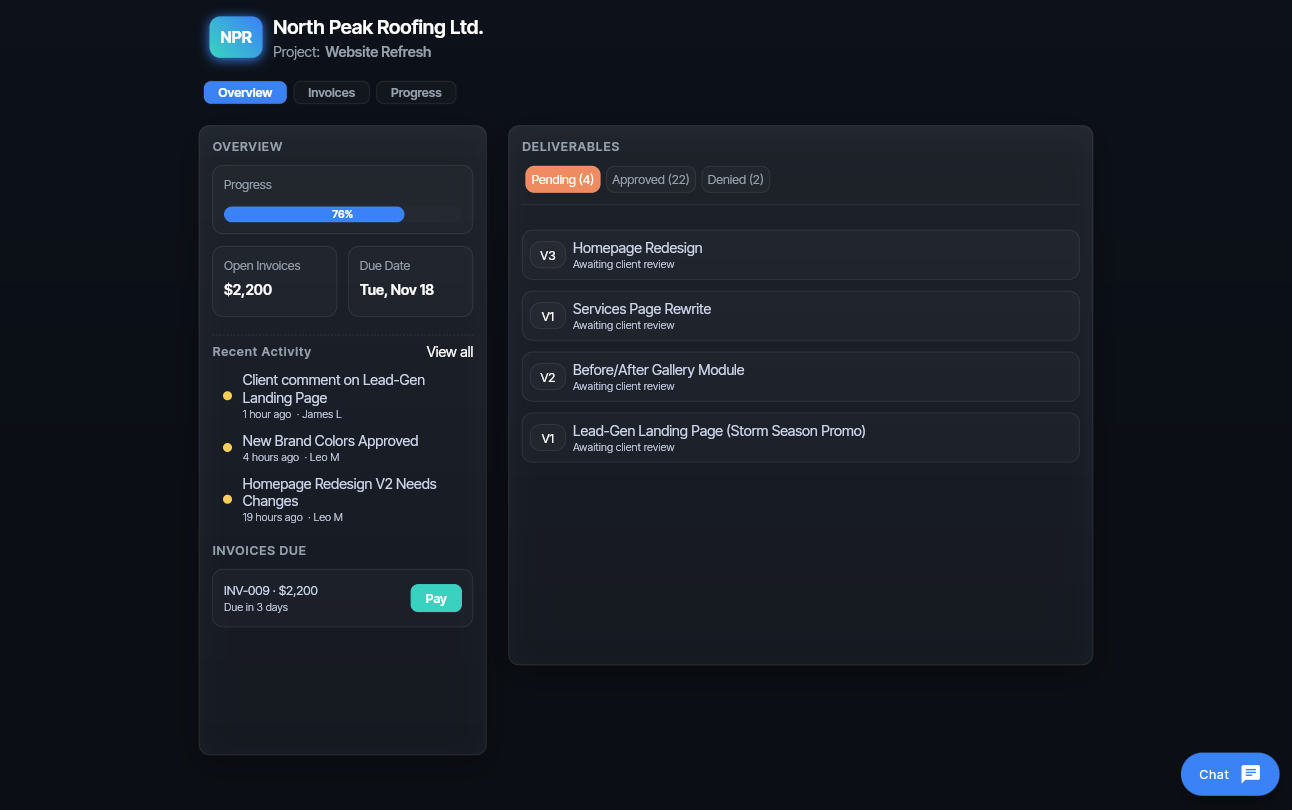
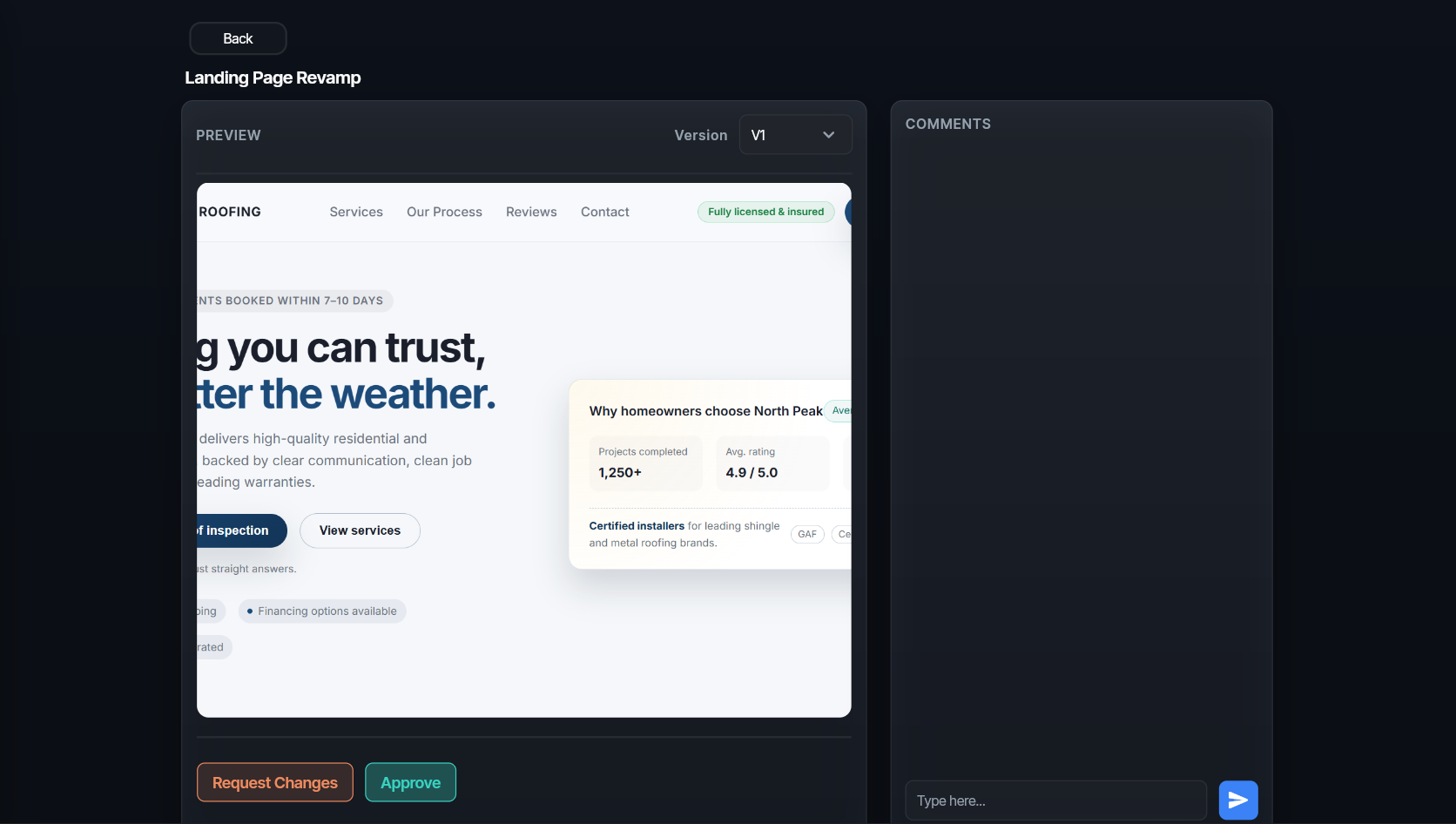
Client projects don’t stall because of the work. They stall because of the workflow
Agencies and freelancers don’t lose momentum because they can’t design, code, or edit. They lose momentum when feedback is scattered, approvals are vague, and nobody knows which version is “final”.
- Clients reply to old email threads with new feedback. Attachments get buried. Drive links go missing.
- Different stakeholders give conflicting feedback in different channels — and you’re the one stitching it together.
- No clear “approved” state means projects drag on, retainers feel vague, and invoices get delayed.
- Your team is constantly asking: “Is this the latest file? Did the client sign off yet? What’s waiting on them?”
Your team gets clarity on what’s in progress, what’s blocked, and what’s invoice-ready. Your clients get a professional, organized experience that makes you look like the agency that has its shit together.
Everything your clients need in one place
Instead of bolting together email, Drive, Loom, Slack, and invoicing tools, Client Approve gives you a single external “command center” for every client project.
The same clean portal, adapted to your work
Whether you ship designs, code, video edits, or ongoing campaigns, Client Approve gives you a repeatable way to share work, collect feedback, and close out each phase with a clear “approved” state.
Simple, predictable pricing
Stop worrying about per-client fees or overages. Bring as many clients and projects as you need — you’re building long-term relationships, not counting seats.
What agencies ask before they switch to Client Approve
Here are the questions that usually come up in the first 5 minutes.
Do my clients need to create accounts? +
No. Clients access their portal through a secure link and project password you share with them. On first visit, they pick who they are from a list of contacts (or add their details), and their comments and approvals are tracked to that identity.
Is Client Approve secure? +
Yes. Each project has its own portal password, and client access is limited to the projects and deliverables you explicitly expose. Data is encrypted in transit and at rest, and your internal tools remain private.
Does this replace Google Drive, Dropbox, or Figma? +
No. Client Approve works alongside your existing tools. You can upload files directly or link assets from Drive, Dropbox, Figma, Vimeo, YouTube, and more — the portal becomes the organized layer your clients see on top.
Can I track hours and retainers? +
Yes. You can log time against projects internally and optionally expose a high-level summary to clients, which is ideal for retainers or ongoing engagements that bill on time and materials.
What happens if I manage multiple projects per client? +
Each project gets its own portal and password, but all sit under a single client. That keeps access clean and makes it obvious which approvals and invoices belong to which initiative.